Step 2: Article Text
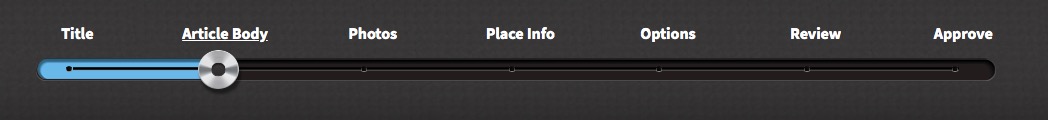
This is where you enter your main article for the site.
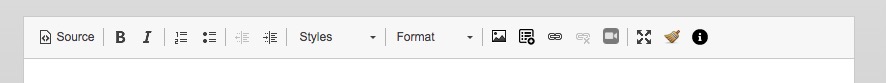
You'll get the following options:
- Bold or Italic text
- Numbered or unordered, bulleted lists
- 'Format' options, to change text into Headings or Sub-headings
- Image icon - add a photo already uploaded to your article
- Article embed - reference another Japan Travel article via a special dynamic card
- Links - add/remove a hyperlink to your text
- Video - embed a YouTube video by pasting the link
- Fullscreen - fullscreen editor mode
- Brush - remove external formatting possibly introduced when copying/pasting into the editor.
- i - add a notice/warning to help a particular message stand out.
Last modified on Nov 2, 2020