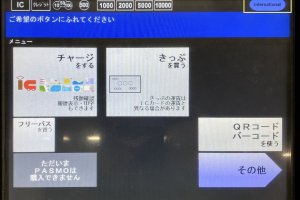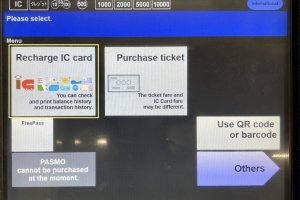What is a PASMO card?

PASMO is a rechargeable card that is primarily used for public transportation in Japan. It contains an integrated circuit (IC) chip inside the card that allows contactless payment. You can take trains, buses, and taxis with the pre-charged card. PASMO not only works as a transportation card, but also as a payment method in various places throughout Japan.
Where can I use my PASMO card?
You can use PASMO almost everywhere in Japan. Not only getting on a train, but you can also use it at convenience stores, restaurants/shops, vending machines, pretty much anywhere that accepts IC cards.

You can choose your payment method at the register. Select the button that says “IC”.

This is at the Seven Eleven Convenience Store. You will select the payment method. Tap “Transportation IC Card”.
Useful Phrase to know:
When you want to pay with your PASMO, say this!
“Pasumo de onegai shimasu” (パスモでお願いします).
What are the benefits of having a PASMO card?
1. Simple and Convenient
Simply pay with PASMO at stores, take a train, and get some food. If you are not so familiar with Japanese coins and getting change every time after paying bothers you, PASMO can help. It works just like a debit card and can be charged up to ¥20,000 yen. Use it easily just by tapping it on the reader.
2. Travel Light
You don’t need to bring a wallet with you that is full of cash and coins. Just bring a PASMO or even just your phone when going out (if you are an iPhone user, you are eligible to use mobile PASMO on your phone!). You can simply pay for things in just a few seconds with your PASMO.
3. Time Saver
You don’t need to purchase tickets every time you get on a train, just tap your card and go! It saves you a lot of time.
Mobile PASMO for iPhone users and PASMO Passport
Due to the shortage of semiconductors, PASMO and Suica are now temporarily unavailable for purchase. But there are still two other ways to obtain PASMO for visitors to Japan.

1. Get a Mobile PASMO card with the PASMO App and connect to Apple Pay (iPhone Users Only)
A step-by-step guide to issuing the PASMO on App
1. Go to the App Store and Install “PASMO” app.
2. Open “PASMO App” on your phone and select “Begin”.
3. On the next page, tap “Make a new PASMO”.
4. You will make a PASMO with “no name”. This way it is easier to issue a card.

5. Select “Not Charging ”
6. The page will guide you to register your PASMO in Apple Pay. All you need to do is to tap the button on the top right, “to next”.
7. Tap the blue box, “Complete”.
8. Your PASMO is now ready! Read the Instructions on top-up in the below section.
Apple Watch Settings:
1. On your iPhone open the Watch App, select the tab that shows your watch, then tap "Wallet&Apple Pay."
2. You will see your mobile PASMO card, then tap "Add."
*Using Mobile PASMO is restricted to a single device, either your phone or watch. If you decide to add your card to your Apple Watch, it will automatically get removed from your iPhone. However, you can transfer the card back to your phone if you wish to do so.
**Mobile PASMO is only available for iPhone 8 and later running iOS14.0 or Apple Watch Series 3 and later (Face ID, Touch ID, or models that use a passcode) running watch OS7.0
2. Get a PASMO PASSPORT for short-term visitors (valid up to 28 days)
PASMO PASSPORT is a PASMO card made for travelers or short-term visitors to Japan that is valid for up to 28 days. The difference between the regular PASMO and the PASMO PASSPORT is that PASMO PASSPORT has some privileges offering some special discounts at designated stores/restaurants with a unique card design. When issuing the PASMO PASSPORT, you must have a foreign passport that ensures you are an overseas traveler.

Things to be aware:
- PASMO PASSPORT is valid only up to 28 days.
- You must carry the Reference Paper that was issued to you with your PASMO PASSPORT.
- If you lose your PASMO PASSPORT, you can’t get it replaced.
For more information, check this page Things to Keep in Mind
Purchase your PASMO Passport upon your arrival at the airport
Depending on which airport you use, go find these locations on each terminal
In the case of Tokyo:
- Narita Airport Terminal 1・2・3 at "SKYLINER & KEISEI INFORMATION CENTER"
- Haneda Airport Terminal 3 at the entrance on the second floor OR at Keikyu Tourist Information Center (Haneda Airport Terminal 3)
- Haneda Airport Terminal 1・2 at Information center
Getting your PASMO PASSPORT upon your arrival at the airport might be the best. But, there are some other locations available as well, so please refer to the How to Purchase for more information.
How to top up a mobile PASMO and PASMO Passport?
You can charge your PASMO cards at:
- Machines at a train station
- Special machine before you come out of the station
- On the bus
- Stores with IC reader

1. Select “International” to change the language.
2. Select your preferred language.
3. Tap “Recharge IC card” to top up your PASMO.
4. Insert your PASMO card or Put your device onto the machine. Then, insert cash. (only cash accepted)

If you are low on balance and cannot get out of the station, go find one of these special machines. You can charge your PASMO here. The instructions are the same as above.
If you are getting on the bus and are low on balance, you can ask the driver to top up your card. (Top-up is available from a minimum of ¥1,000 yen)
All you have to say is “Chāji o onegai shimasu” (チャージをお願いします)”.

Plus, you can top up your PASMO at any convenience store or store with IC readers.
Use the same phrase to charge your card.
“Chāji o onegai shimasu” (チャージをお願いします)”.
Returning your PASMO when leaving Japan
You can take the PASMO Passport home as a souvenir. Stored fare balances in the PASMO Passport are not refundable, so you don’t need to return it to the station anyway. For Mobile Pasmo, the remaining balance can only be refunded through Japanese banks. So, for foreign travelers, it is recommended to use up the remaining balance or save it for future trips.